The very best password managers, as recommended by our experts


Best deals on password managers this week
-
LastPass — $1.95 Per Month (35% Off New 1 Year LastPass Premium Plan)
-
RoboForm — $0.99 Per Month (60% Off 1 Year RoboForm Premium Plan)
-
Keeper Security — $1.67 Per Month (50% Off 1 Year Keeper Security Personal Plan)
-
Dashlane — Start Your Free 14 Days Dashlane Trial for Your Business
The well-known advice is that you shouldn't use the same password for everything because it's not safe, but that doesn’t make it any less annoying as you’re mentally shifting through every password and variation as you try to log into a bank account or online shop. Creating strong, complex passwords is your most powerful tool against getting your data stolen, but actually remembering those passwords? Oh, man.
Enter: password managers. AKA your best friend in keeping your online accounts safe and saving you the frustration of having to remember all those different passwords. Google and Apple now have built-in password manager tools, but if you want to add some extra layers of security, here are the best password managers.
What does a password manager do?
The best password managers are essentially a way to safely store all your logins and passwords in a safe place. All you have to do is remember one master password and then your password manager will autofill the rest for you. In other words, a password manager is like a secure list of passwords in your phone's notes (or a notebook, if you’re old-school), except losing your phone or notebook won't mean that your entire life is about to be hacked.
Password managers can be apps on your mobile phone, plugins in your browser, or desktop software you install. Some will also help you create, not just store, some super secure passwords that a hacker wouldn’t be able to guess so you don’t have to keep thinking of variations based on your pets’ or kids' names.
The best password managers will also allow you to secure your devices — like your Kindle or Apple Watch — and even your photos and other private documents that you won’t want easily accessible on your computer or smartphone. Think of it as a form of personal encryption to add even more security to your digital life.
Things to consider when choosing a password manager:
Do you want passwords to be remembered on your phone and laptop? If so, you'll need to make sure the password manager allows syncing on multiple devices. (As you'll see, most free versions other than LastPass do not allow more than one device.)
Are you storing passwords just for personal use or do you need to share with a group? Some password managers will allow you to share logins with colleagues or family without actually telling them what the password is. That will allow you to give them access to a site or platform you all use — and remove their access if you need to — without having to worry that they can share the password with people you don’t approve. Others will allow you to set up a family account so that you and your spouse or children can share passwords easily.
Two-factor authentication: Using the Google Authenticator app, an external device, text message, or something similar, does the password manager require a second form of insurance to make sure that it's actually you trying to log in? Without this, if someone gets ahold of your master password, they have access to all of your stuff.
Emergency contacts: If you forget your master password, you need to make sure you're not completely screwed. Many password managers are equipped with emergency contacts, which are basically the password version of writing someone into your will. This is where you give a trusted friend, family member, or boss access to your master password in the event that you can't provide it.
What is the best password manager?
Interested in employing a password manager to help make your online life a little easier? We’ve sifted through a whole bunch of password manager programs out there so you don’t have to. Below, we’re listing seven of the best password managers and exactly what each plan offers, so you can easily find the one that best fits your individual needs.
What's Your Reaction?
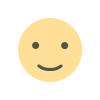 Like
0
Like
0
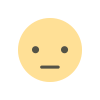 Dislike
0
Dislike
0
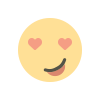 Love
0
Love
0
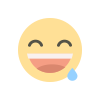 Funny
0
Funny
0
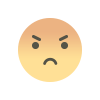 Angry
0
Angry
0
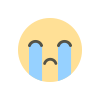 Sad
0
Sad
0
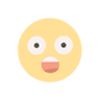 Wow
0
Wow
0
















































.png?Expires=1838763821&Key-Pair-Id=K2ZIVPTIP2VGHC&Signature=IO0~CT3pU-TcxGc~yoZSmoQx23MZVuK-~4jSii~NKEblRmyO3el7NXPu~Rh1o23voASg7hlcHLw4kvQuDK1jssEhcjoNBBvEpZ~GGOAU6yosBhpHpeF179F~h7i6VxmsBNh9gtTutkoqY73O2YCFey~IAqSzKbBqETP1kP9cAg1916Z1YkJJs-5MliMrkZ5d7-mWGLbpHp2wGj2VlMph8XzYlL4~y1O7fB~JdIS~Rs4RMRs2x0WT1qUIpHAsf3GdwtOyAmKFSpIg8xCyNGZZ5h~13nXlmpd7uPvW8tBfttpG9pFTqcway-uch5WyfHOEfi7UlJCOWrr6fCYY5PMgSg__)







